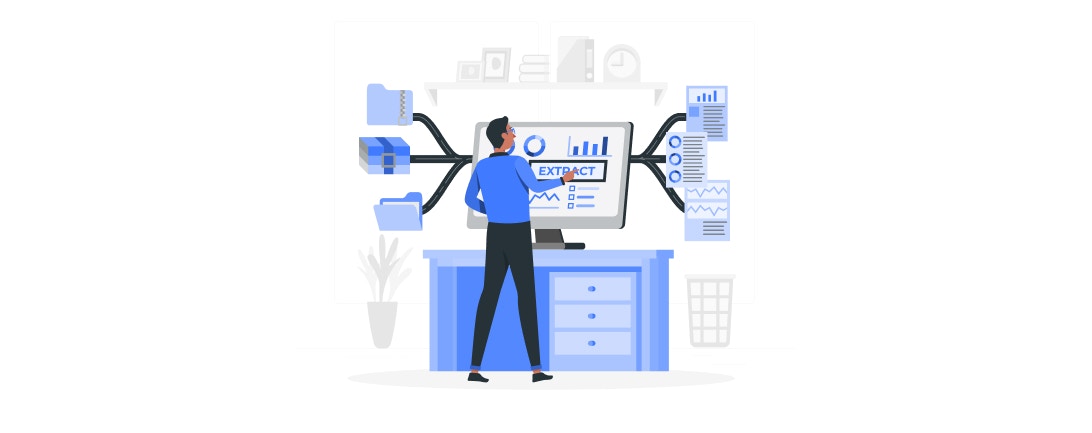
How to best use this API Reference page
This page holds all the information you will need to create, manage, and test the services and resources you create. The first thing you should be familiar with is our built in API platform (screenshot below).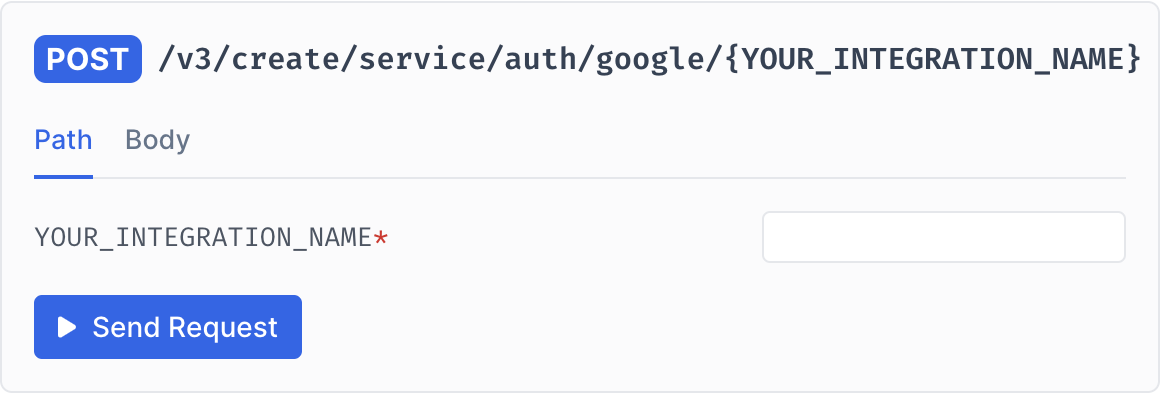
The Power of the API Platform
Interact with real requests and responses to get real results!Creating services and resources
Creating services and resources
Build your API by going to the Dynamic API section and clicking on either Create Services or Create Resources. Each of these pages has an API Platform you can work with and a corresponding Request Body and Response Body documentation that you can use to easily fill out the neccesary data to get your services and resources up and running.
Managing your API
Managing your API
You can see the general structure and functionality of your built out API at the Documentation tab, but API Reference is where you get an in depth and interactive experience with your API. Below is an example
Lets say you just upload important files for your business in an S3 bucket you created using the API Platform under S3 API > Add files and folders. You can manage your S3 bucket by going to the S3 API > Get Structure and use the API Platform on that page to see the current live state of your S3 bucket and insure that your files have been uploaded properly.
Testing your API
Testing your API
Test your API’s functionality by simply hitting the endpoint you need. For example…
Let’s say you’ve setup a Stripe API integration for your API, you can test that the API is working by going to Stripe API > Recieve Payment and make a real request using the API Platform on that page. Once the response body gets returned it will tell you everything you need to know about the state of your Stripe API integration.

